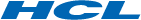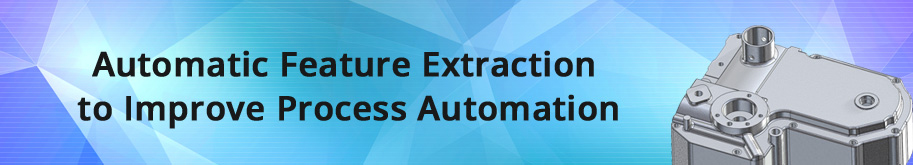Plug-ins for leading CAD systems from Geometric
Most CAD users desire several features/utilities in a CAD application to enhance their productivity and efficiency while designing and editing parts. Such desired features/utilities are not necessarily available in individual CAD applications and the user ends up spending a huge amount of time modifying the design changes and revisions.
Geometric Utilities is a family of plug-in utilities and mini-applications that are aimed at satisfying such user requirements of CAD users.
Geometric Utilities is a productivity enhancement software that lets the user work efficiently in any design environment that requires multiple design changes and revisions. Using Utilities, designers can find differences between two versions of the same part, or locate, modify, and suppress features within a model.
Following are the categories of functionality:
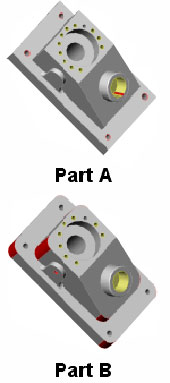
Compare Geometry – Enables the user to quickly identify the type of geometry between two versions of the same part. It identifies unique and modified faces in both parts. It also computes the common volume of the two parts and the volume of material added and material removed from the reference part. Results can be saved in HTML as brief summary or detailed report.Compare Features – Compares the features of two versions of the same part. This utility identifies differences in the parameters of the solid features between two versions of the same part. This utility identifies unique and modified features in both versions of the part. Results can be saved in HTML as brief summary or detailed report.
Compare Documents – This feature enables the user to find document differences such as file properties and part/drawing specific properties.
Geometry Analysis – Enables the user to identify and highlight problematic imported geometry in a part based on user-specified parameters such as sliver faces, short edges, knife edges/vertices, tangent discontinuous surfaces/edges etc.
Thickness Analysis – Inspects geometry for thick and thin regions. This feature helps to analyze manufacturing feasibility.
Feature Paint – Allows the user to apply existing parameters from one feature to another.
Power Select – This feature allows the user to select multiple entities for user-defined filters such as edges, loops, faces and features.
Power Edit – This feature allows the user to find/modify/suppress features. User can search for features like holes/fillets/extrusions and change parameters to modify geometry or suppress the features for downstream processes.
Applications
Designers, manufacturers, analysts contribute in getting a part to the desired shape in concurrent engineering environment. These changes can be reviewed quickly and easily using the “compare geometry” or “compare feature” functionality. This scenario is applicable across all the manufacturing industries. “Power edit” feature empowers analysts with its ability to simplify geometry. Small holes/fillets that are insignificant for analysis can be suppressed easily which in turn improves analysis speed.
In a typical design->analysis->manufacturing process, these utilities find their space as shown in following figure.
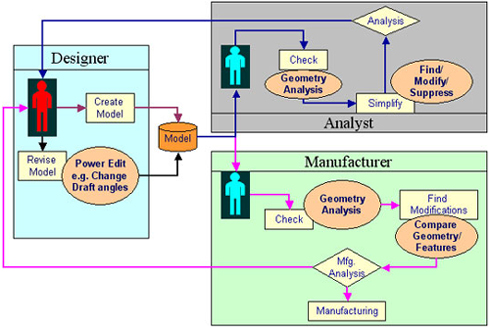
Easy set-up, easy to use, fully integrated with SolidWorks software
Enabling Utilities is a simple, single-click set-up. It includes complete online help. You can access all the controls from the SolidWorks menu bar.